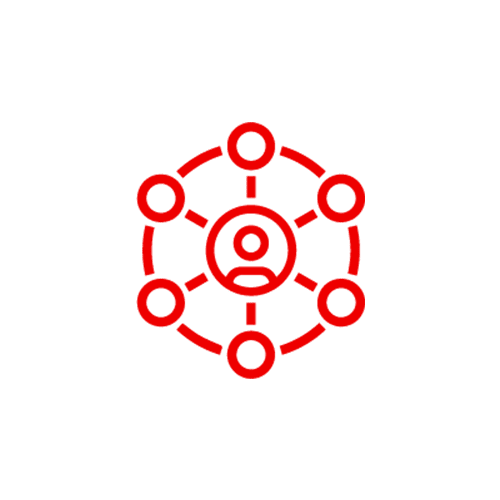How to Secure Your Computer from Malware and Hackers?
Malware and hackers are two of the most common and dangerous threats that can affect your computer and your data. Malware is any software that is designed to harm or disrupt your computer, such as viruses, worms, trojans, ransomware, spyware, and adware. Hackers are people who try to access or manipulate your computer or data without your permission, such as stealing your identity, passwords, credit card numbers, bank accounts, or personal files.
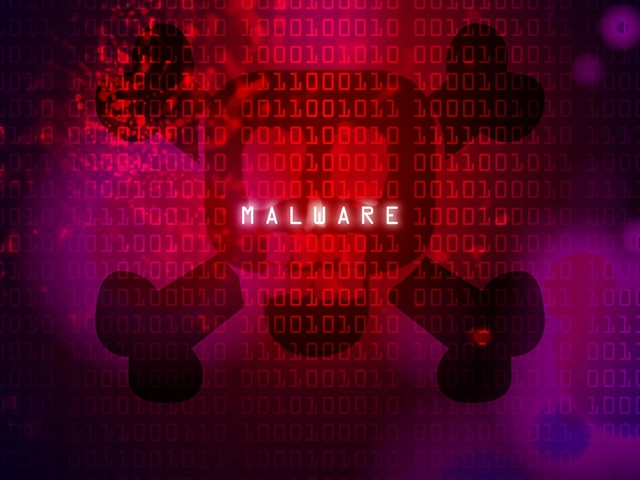
Malware and hackers can cause serious problems for your computer and your data, such as slowing down your performance, deleting or encrypting your files, displaying unwanted ads or messages, stealing your information or money, or even taking over your entire system. Therefore, it is very important to protect your computer from malware and hackers by following some best practices and tools that can help you prevent, detect, and remove these threats.
Here are some of the best practices and tools that can help you secure your computer from malware and hackers:

Use antivirus software: Antivirus software is a program that can scan your computer for any malware and remove it if found. Antivirus software can also protect your computer from new or unknown malware by using heuristic analysis or cloud-based detection. You should always keep your antivirus software updated and run regular scans on your computer. Some of the best antivirus software for Windows are Bitdefender, Norton, Kaspersky, McAfee, and Avast.
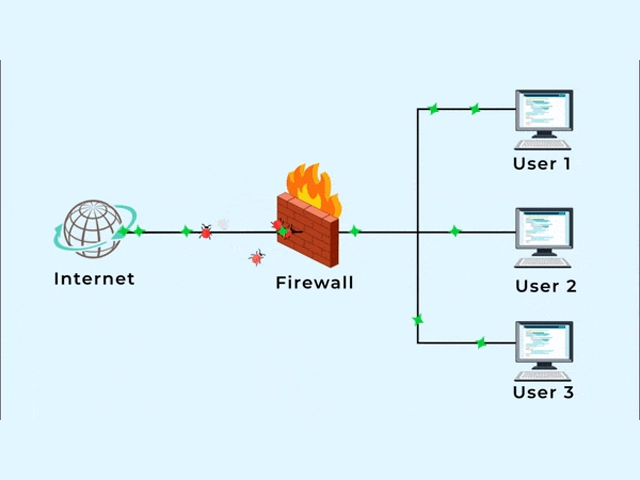
Use firewalls: Firewalls are software or hardware devices that can filter the incoming and outgoing traffic on your computer or network. Firewalls can block any unauthorized or malicious connections that may try to access or attack your computer. You should always enable the built-in firewall on your Windows system, and you can also use a third-party firewall for extra protection. Some of the best firewall software for Windows are ZoneAlarm, Comodo, GlassWire, TinyWall, and NetDefender.

Use encryption: Encryption is a process that can transform your data into an unreadable format that can only be decrypted with a key or password. Encryption can help you protect your data from being stolen or accessed by anyone who does not have the key or password. You should always encrypt your sensitive data, such as passwords, credit card numbers, bank accounts, and personal files. You can use the built-in encryption feature on Windows called BitLocker, or you can use a third-party encryption software such as VeraCrypt, AxCrypt, 7-Zip, Folder Lock, or Cryptomator.

Use VPNs: VPNs are virtual private networks that can create a secure and encrypted connection between your computer and a remote server. VPNs can help you hide your IP address and location, bypass geo-restrictions and censorship, access blocked websites and services, and protect your online privacy and security. You should always use a VPN when you are using a public or unsecured Wi-Fi network, such as at a coffee shop, hotel, airport, or library. Some of the best VPN services for Windows are ExpressVPN, NordVPN, Surfshark, CyberGhost, and ProtonVPN