
How to Improve the WiFi: Simple Fixes for a Stronger Connection
Imagine you’re watching your favorite show, and just when it gets exciting—your WiFi drops. Frustrating, right? The problem might not be your internet plan. It could be your WiFi setup. In this article, you’ll learn how to improve the WiFi at home with simple, practical steps. And yes, these are the same smart solutions that tech pros use.
Let’s uncover the small tweaks that can make a big difference in your WiFi connection strength.
Why Your WiFi Might Be Weak
Before fixing it, let’s understand what’s going wrong.

1. Router Placement
Your router is like a speaker for internet. If you put it in a corner, behind a cabinet, or near a microwave, the WiFi signal can get blocked.
💡 Tip: Place your router in the center of your home, on a shelf or table—not the floor. This will help with your wireless internet signal strength.

2. Too Many Devices
Phones, tablets, smart TVs, fridges—even lightbulbs can connect to WiFi now. The more devices, the harder your router has to work.
💡 Tip: Disconnect gadgets you’re not using. Or upgrade to a best WiFi router that handles more devices (a dual-band or tri-band router).

3. Old Equipment
If your router is more than 4–5 years old, it might not support faster speeds or newer tech, which could be why your WiFi router isn’t working properly.
💡 Tip: Look for routers with WiFi 5 (802.11ac) or WiFi 6 (802.11ax) support. They’re faster and better at handling lots of connections, improving your WiFi strength.
💡 Bonus tip: If you’re not sure what your network security key is or why it matters, don’t skip this essential read:
👉 What Is the Network Security Key for WiFi?
In just a few minutes, you’ll learn how to locate your security key, why it’s critical for protecting your WiFi, and how it can impact your overall network stability. Don’t miss this if you want a truly secure and reliable connection.
5 Easy Ways to Improve Your WiFi Today
Now that you know what might be wrong, here’s how to improve the WiFi without needing a degree in tech.

1. Reboot Your Router (Seriously!)
Just like people, routers get tired. Restarting clears memory and can fix slow speeds or issues with the WiFi signal.
🛠️ How: Unplug it, wait 30 seconds, then plug it back in. You’ll be surprised by how this simple fix can improve the WiFi signal strength.

2. Update Your Router’s Firmware
Firmware is like your router’s brain software. Updates can fix bugs and speed things up, boosting the WiFi signal strength.
🛠️ How: Log into your router’s web page (check the label on your router for the address) and look for a “Firmware Update” option.
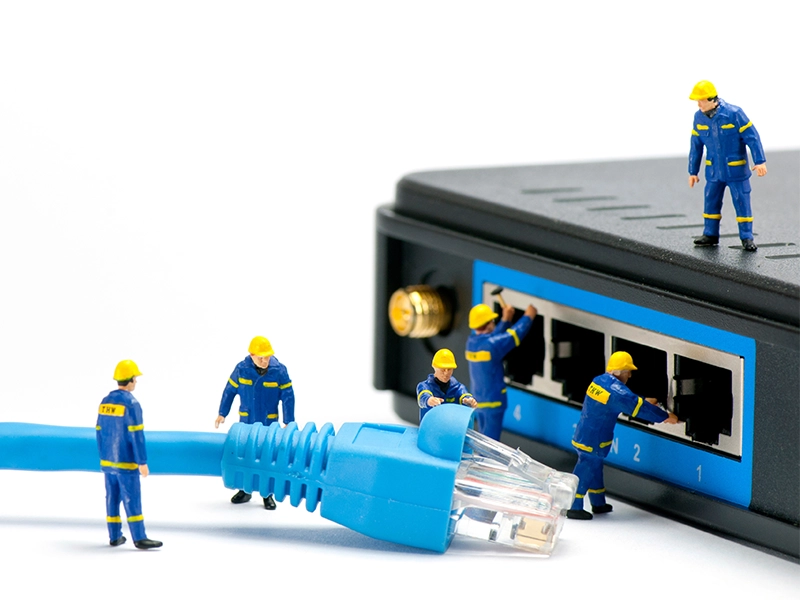
3. Use Ethernet for Key Devices
WiFi is convenient, but wired is faster and more stable, improving the wifi connection strength for devices like your gaming console, desktop, or smart TV.
🛠️ How: If possible, connect your device with an Ethernet cable for a faster and more stable connection.

4. Add a WiFi Extender or Mesh System
If your WiFi is great in the living room but weak in the bedroom, your signal doesn’t reach far enough. In such cases, consider using smart solutions like a WiFi extender or a mesh system.
🛠️ How: A WiFi extender boosts your signal. A mesh system uses multiple mini-routers to spread coverage all over your home, improving your WiFi strength throughout.

5. Switch WiFi Channels or Bands
Routers often default to the same channel—causing traffic jams in crowded neighborhoods, which can weaken your WiFi signal.
🛠️ How: Log in to your router settings and change the WiFi channel. Use 5 GHz for faster speeds (but shorter range), or 2.4 GHz for better reach.
Final Thoughts
Improving your WiFi doesn’t always mean spending more money. Sometimes it’s just about smarter setup. With these smart solutions, you can enjoy better WiFi signal strength, fewer frozen Zoom calls, smoother streaming, and less frustration.
If your router is still not working after following these tips, it might be time to consider upgrading to one of the best routers for home use. A good router can make a world of difference in your wifi connection strength.
🔐 Want your WiFi to be faster and safer?
Click here to learn what a network security key is and how to use it to secure your connection. It’s one of the easiest ways to protect your home network—and most people don’t even know it.
